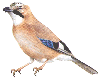 |
JaySafe Systems Technical |
Programming the Sky Remote Control Unit |
|
Home Page Tech Index SR BackUp ATC Tumbler Disclaimer User_Agent RJ45 PinOuts Halfords Transit'07 CHY 650 Interstater msodi error RAM memory Sky rcu TowerStat XP from usb |
Programming the Sky Remote Control Handset To operate the TV. The remote control can also operate the basic TV functions (Channel changing / volume control / Text etc) on around 90% of TV manufacturers. The 4 digit code (Shown in your Sky handbook) is used to identify the make and manufacturer of your TV. The individual 3 digit codes are used for each manufacturer. To program using the 3 digit code.
Most installations comprise of a Scart connection from the Sky receiver to the TV. This is normally activated by pressing the Sky button for viewing Sky. For installations where the use of a Scart lead is not possible the Sky button on the remote can be set to instruct the TV to go to channel 6 (Or any channel that Sky is normally viewed on) and switch on the Sky receiver.
A full list of the Codes can be found at Sky Remote Control Codes. |
|
| Resources : |
http://www.satelliteonline.co.uk/ |
|
|
|
||

|
Add JaySafe to my favourites. Make JaySafe my Home Page. Send an email to WebSiteMaster with questions or comments about this site. Copyright ? 2001 JaySafe Systems. Last modified: 22 July 2016. |
Visitor No 5296 |