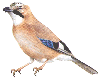 |
JaySafe Systems Technical |
Microsoft Office Document Imaging Error |
|
Home Page Tech Index SR BackUp ATC Tumbler Disclaimer User_Agent RJ45 PinOuts Halfords Transit'07 CHY 650 Interstater msodi error RAM memory Sky rcu TowerStat XP from usb |
"Microsoft Office Document Imaging has encountered a problem and needs to close" error occurs when you click on the File menu.
This quick-fix is a reminder of how i solved this problem Microsoft Office Pro 2003 SP3; Windows XP Pro SP3 The probable cause: The error occurs when you click on the File menu; and the program tries to load a recently opened file name longer than 55 characters. The solution: Using windows file manager open four different mdi files to replace the long file name. Source References : |
|
|

|
Add JaySafe to my favourites. Make JaySafe my Home Page. Send an email to WebSiteMaster with questions or comments about this site. Copyright ? 2001 JaySafe Systems. Last modified: 22 July 2016. |
Visitor No 4816 |